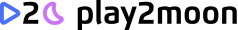Avalanche is one of the most promising networks for P2E, with growing demand for its leading game, Crabada. The Avalanche network had more than 800,000 active addresses per month at the beginning of 2022 on C-Chain, its user-oriented blockchain for decentralized finance, NFTs and play to earn games.
How to Access C-Chain
C-Chain attempts to build an environment similar to Ethereum, but with much lower gas fees. For instance, speed transactions have normal rates of $0.04, while even anomalously high transaction fees reach around $4, though rarely.
Setting Up MetaMask for C-Chain
The MetaMask wallet can be set up to access C-Chain in a few steps. For instance, upon connecting MetaMask with the default Ethereum network, the Crabada game will prompt the user to switch to C-Chain.
To do this, click on the network menu that displays Ethereum and then click on Add Network. The wallet will ask for information about C-Chain. Input the information in the fields.
- Network Name: Avalanche Network
- New RPC URL: https://api.avax.network/ext/bc/C/rpc
- Chain ID: 43114 or 0xa86a
- Currency Symbol: AVAX
- Block Explorer URL: https://snowtrace.io/
Press save and the MetaMask will display any AVAX balance. You can buy or swap AVAX through the wallet, or deposit funds to swap. The Avalanche wallet supports swaps between Avalanche C-Chain assets, and will not offer a direct swap between ETH and AVAX or other Avalanche tokens. Make sure you are buying and depositing the right type of token.
When you return to the game, the basic wallet will connect and the game browser dashboard will display other options for buying items or earning rewards.
Some AVAX may be needed as a balance to pay gas fees. Buying AVAX is available through Changelly or through Binance swaps or Coinbase exchange.
Avalanche has less than 10 P2E games, but has built a growing ecosystem of NFT hubs. The network is as easy to access as Binance Smart Chain or Polygon and has turned into a top choice for new games.